Studio Arkane

It’s been 13 weeks since lockdown and finally it looks like things are cautiously beginning to open up again. For me, as a children’s entertainer I’m hanging on a little while longer before I get back to work. Right now, there are still too many variables that I can’t control. So for the time being, I will continue to develop my skills and work online where I can.
Part of this process for me has been creating a magical sanctuary in my home. A place I feel safe, continuing to learn, push myself and create. If you remember, I call it my Isolation Creation Station.
Time to level up!
Since my ICS’s creation, I have upgraded equipment thanks to a successful funding application. Granted to me by the Arts Council of Northern Ireland. This funding allowed me to develop my ad-hock bedroom studio. Beginning in March using tablecloths as a backdrop, my phone camera and some spotlights to set the scene. Now I have two professionally made backdrops for both FizzWizzPop and Nikola Arkane work. I have a huge 18″ ring light, and two L.E.D par cans that can change colours. I got a lapel microphone and an HD webcam. Finally I was also able to purchase cables and software for my computer and phone.
It’s great getting all this technical stuff to have at hand. However the learning curve for using this stuff is extremely steep. I have found it incredibly hard. Once you have good equipment you want to be able to use it properly. A lot of the time in the beginning you don’t really know why something looks good or bad. It’s so much guessing and I’m still stuck in this learning interval really.
A few things that are extremely important when filming are exposure, frame rate and resolution.
Exposing Exposure
I have found this is the single most difficult thing to judge as a newbie when making videos. It’s so complicated. If you don’t know what exposure is (I didn’t) it’s how light or dark you and objects appear on camera. There apparently is a sweet spot for filming. Where things are lit with the right exposure to make an image look natural. Not pixelated or in my case turn my skin green. Good for halloween, not so all year round.
Be warned. If you are like me, developing a sense of what looks good on camera takes a lot of practice. And it’s dam well frustrating at times. But play with it as your sense of what is a good exposure setting will gradually improve. At least this is what I am hoping will happen.
Frame rate
To understand this technical term I had to find something I could relate to. Perhaps this image might help you to understand as I did.
Think of a flip book where you have an image on every page. When you flip through the pages quickly, the image comes to life. Kind of like the trick deck “Cardtoon.”
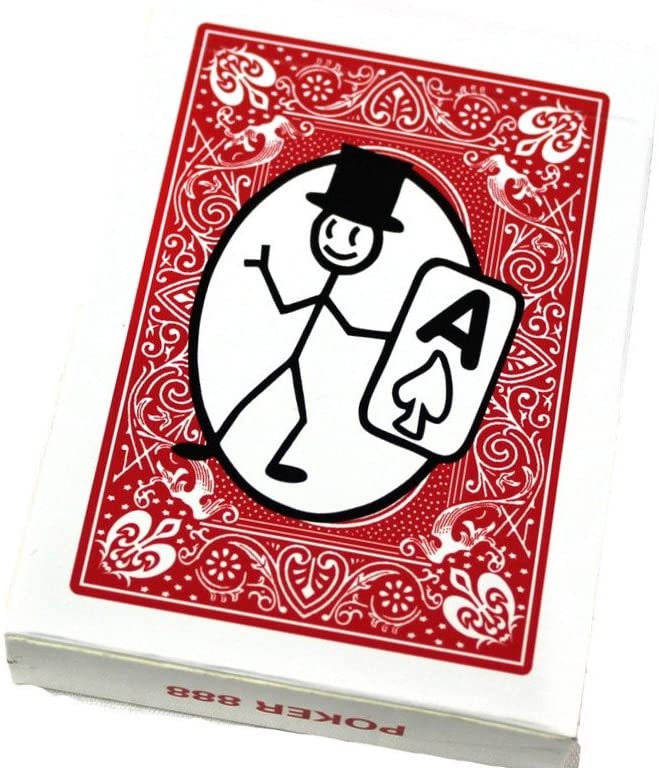
Video, is a series of still images when viewed in order at a certain speed that moves. The frame rate is the speed at which those images are shown. In other words, frames per second.
Let’s take this example. If you have captured a video at 24fps, that means each second in that video shows 24 distinct still images. And the speed that we see them tricks your brain into thinking it is all in one smooth motion.
It’s important when you make videos that the frame rate is the same in each take. E.g. If you film a few videos and want to connect them up, it makes sense to film them with the same exposure and frame rate settings. This will guaranteethey look the same when edited together. Achieving consistency in film sadly, I have found is much easier said than done.
※
One thing that I have learned with frame rate is that it must be half of what your exposure is. For example if your exposure is 60 then your frame rate should be 30. The reason for this I believe is because it helps regulate natural movement. You don’t want to look like a robot in stop motion when you film yourself. You want it to move at a natural speed. This ratio when filming with exposure to frame rate allows movement to look real.
Resolution
The better your video resolution is the cleaner the image your viewers will watch your video in. The best quality I have found is HD 1080p.
Though the only drawback is when saving and uploading (if you wish to share a video on a platform say like Youtube) it takes forever to upload. The higher the res, the longer the wait. But it is worth it. The difference is noticeable and you will get a cleaner, more realistic image.
I’m no expert. But so far, these are some of the things I have been playing with.
Creating videos to share is like being a one person production company
I have so much respect for people who work in the film industry. So much effort goes into bringing a video to life on screen. Particularly if you want to aim for good quality. Here is a full day when I’m filming (just one video) in my bedroom…
- Clean area
- Studio set up: Backdrop, curtains, blacks, table, props.
- Set up laptop, lights, microphone and test
- Get into costume including make up and hair.
- Re-jig all set up equipment.
- Get tricks prepped and set.
- Film umpteen times until satisfied. Though trust me it gets quicker because you know what you are looking for.
- Edit videos.
- Upload.
- Clean area.
These ten steps don’t seem a lot. However, it takes me an entire day to do all this just to make one film.
Hopefully after a few more weeks setting this up, things will become easier and more streamlined for me. Whichever way you look at it, making good quality videos is hard work. And at times very frustrating. You really have to keep on pushing through.
※
One of the things I am enjoying learning is editing process.
I am having so much fun playing with footage by adding music, cutting clips, recording vocals. This for me has been the most entertaining area of my technical learning curve. I get so many ideas for funny moments whilst editing. I’m literally giggling the whole time I’m making videos on my laptop.
Here is a snippet of a clip I edited this week. It is a promo for my FizzWizzPop lecture.
The reason this post came together, was because my good friend Nigel Quinn. He was curious to see and hear how the Arkane studio has developed since creation in March.
So this blog is to update you all on that journey. I hope it’s been fun.
I’ve also made this little video. Hopefully you can see some improvements I have made from my first update weeks ago.
This project has been all about me continuing to develop as a performer.
Creating this studio is giving me daily opportunities to learn skills I never thought I ever would need to or want to. I still have a long way to go, but remember what I said last week… little and often.
I’ll get there eventually, and so will you!
※

P.s If you haven’t already, Dave Loosley very kindly asked me to contribute to his Loosley Speaking Podcast and the episode I feature in went live last Friday. This was so much fun to make. Check it out here!

Brilliant post and advice Nikola! Mr Quinn approves 😉
Well Mr Quinn, thank you for your mysterious sense of inspiration for this blog post!
Fab post, as ever. Great to get a backstage tour of your ever-evolving studio lot.
Thanks Oliver, it’s fun to chart the progress of my ever evolving work in Isolation. I’m currently today working on your idea gift from your blog, Reservoir Jacks – I’ll keep you posted!